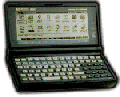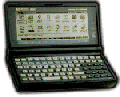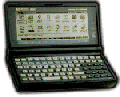
Installing DOSShell
First, from what I understand, DOSShell from a MS-DOS 5.0 disk should be legally available to us with MS-DOS
5.0 on our HPLX Palmtops, so if I am incorrect someone let me know.
I simply copied the following files from a system disk I had laying around to the palmtop in a directory
called DOSShell:
- DOSShell.COM
- DOSShell.EXE
- DOSShell.GRB
- DOSShell.INI
- DOSShell.VID
- DOSSwap.EXE
- DOSShell.HLP
This is optional, only if you need online help.
Alltogether, this takes up about 185,894 bytes without the DOSShell.HLP file and using
DIET on the EXE and COM files. So while it would be
installable on a 1M machine, I'm not sure how useful it would be, as the task switching takes 250K or more.
Wouldn't hurt to try though, it lets you know if it doesn't have enough space to swap to.
Okay, DOSShell is installed in a directory (that you probably want to include in the path). Running DOSShell
for the first time, you want to do the following things:
Configure DOSShell
DOSShell will probaly start in the file browser mode and in color. Hit ALT+O, then D, and select either
Text mode or Graphics mode. I prefer the graphics mode myself.
Then ALT+O, then O, and select Reverse. Otherwise, you'll have to hit ON+/ to reverse the pallete because
it's reversed. Try Monochrome-2 Colors to see what I mean.
Now, ALT+V then P to view only the Program list, which is what I perfer. The File lister is way too slow to
be useful, I use Filer or Stereo Shell.
Setting up Programs
First, we'll set up running the System Manager under DOSShell. Unfortunately, DOSShell cannot do many of
the great things Software Carousel can do, such as run multiple System Managers, automatically switch to
a task that's running a PIM appliction you desire, and I'm sure some other things as well. I don't have
the extra cash laying around to purchase Software Carousel, so I haven't had the chance to try it out yet.
Okay, to set up the System Manger under DOSShell hit ALT+F and then N, hit Enter to select Program Item (defualt)
then you get the Program Items Properties input box. Put System Manager (or whatever you desire) in the Title,
TAB to Commands, put 200, TAB to Startup Directory, put C:\ (or wherever
you desire). TAB to Application Shortcut Key and press CTRL+SHIFT+&..., this will allow
you to switch from one DOSShell task to the System Manager by hitting CTRL+SHIFT+More, easy to remember. Now TAB to the
Pause After Exit, hit space to uncheck this, then TAB over to the Advanced button and hit Enter. TAB to
Video Mode where the default is Text, select Graphics so you can switch from System Manager
at any time (otherwise you'd have to be in a text mode such as DOS to do so) and then just press Enter twice to
save the information.
Now you have System Manager listed under the programs, but it won't execute I'll bet! Just blanks the screen
then goes back to DOSShell. Remember, only one System Manager at a time, so if you're
running DOSShell from under System Manager, then it can't run another one. What I did was this:
REM out the 200 line in AUTOEXEC.BAT and put DOSShell there instead. That way, System
Manager is not loaded, only DOSShell. Then when DOSShell opens, hit Enter over the System Manager program
entry and it should load up normally, quite fast too!
Now what..?
Well, System Manager is running normally now, with about 47K less ram than before, no way to avoid that
unfortunately. However, hit CTRL+ESC, in about 5 seconds up pops DOSShell! You can install all the
Programs you want under DOSShell (again, ALT+F then N) and fire them up, switch back and forth between them,
switch to System Manager at any time by hitting CTRL+SHIFT+More, etc.. I have Stereo Shell's hotkey set up as
CTRL+SHIFT+Filer, makes sense to me. :) Here's a quick list of stuff for task switching in DOSShell:
- To go to DOSShell from anywhere, hit CTRL+ESC
- To go to System Manager from anywhere, hit CTRL+SHIFT+More
- To 'flip' through activated programs (listed on the right side of the screen) hit ALT+TAB until the line
at the top of the screen reads the name you want to switch to (hard to read, I have to inverse to read it.
Note that ALT+TAB flips to the 'next' swapped task, keep hitting TAB to cycle through them.)
- TAB moves between the Main list of programs and the Active Task list in DOSShell.
- When on the Active Task List side, enter switches to the highlighted task.
- To activate a program without switching to it, hit SHIFT+Enter over the desired program name.
You can only use Hotkeys (such as CTRL+SHIFT+Filer for Stereo Shell for my setup) when the program is
already activated, unfortunately DOSShell will not activate a program when it's hotkey is pressed. So if
you want to switch to Stereo Shell after you've loaded System Manager, follow the last tip and hit SHIFT+Enter on
your Stereo Shell entry, then hit Enter on the System Manager entry. Then you can hit CTRL+SHIFT+Filer and Stereo
Shell will appear.
Install all of your games, utilities, etc, so you can run 'everything' at once! Of course, when you swap
a task out it's written to disk so if you have limited disk space you'll have limited swaped programs, but
it's better than only ONE DOS Shell at a time! I used to use MAXDos for large utilities such as NetTamer,
Stereo Shell, etc, but now I run them all through DOSShell and still have plenty of memory left for stuff
in System Manager. On my Doublespeed 8M machine, it takes about 1.5s to switch from DOSShell to System Manger,
it takes about 6.3s to switch from System Manager to DOSShell, about 2.5s to switch from/to Stereo Shell
from/to the System Manager. I try to keep about 1.5M free and I never run out of space to run stuff. It
would be great to be able to run multiple System Manager's, but until someone figures out a way to do it we're stuck
with only having one System Manager at a time, or purchasing Software Carousel. And don't get me wrong, Software
Carousel sounds like a great package, just too expensive for me.
Known Problems
There are few annoying things that happen in System Manager when it's running under DOSShell, most of them aren't
a huge deal, but here they are:
- When you switch to another task from System Manager then return to System Manager, the screen gets
corrupted. Just open another application (usually Filer for me) and then Quit it, and the screen you
were on is fixed and back to where you were. However, if it's a screen in a DOS session that gets
corrupted, it's not so easy to fix. This only happens when you have it set to use Graphics mode under
Advanced settings, but otherwise you wouldn't be able to task switch from a graphic screen. Decide
what you'd rather do, not task switch or possibly have to exit after you do because the screen is corrupted.
I personally would rather be able to task switch if I need to, and if the screen is corrupted I exit.
- Sometimes the MENU key stops working, ALT works normally. Usually quitting the programme and going
back into it, or even switching tasks will enable the MENU key. I don't notice it happening as much as
I used to, could be another problem associated with Terminating the System Manager and restarting it,
like the following problem.
- Sometimes Buddy stops working like it's been unloaded, but you can't reload it. This happens after exiting
/restarting System Manager. If Buddy stops working, I exit everything and reboot, I can't live without my
Buddy. :) Used to think this could happen when switching to/from the System Manager, but it Buddy hasn't
'disapeared' in a long time, so I'm sure it only happens when you terminate the System Manager.
- Not a problem with the System Manager, but some games won't allow swapping no matter what, Kings Quest 3
and Gunship are two examples. You have to exit before you can swap to another session.
- I'll list more if I see (or hear of) any more.
Enough for now, EMail me if you have any problems installing/using
DOSShell, or any suggestions or tips to put here!
Thanks!